When editing videos, shortcuts work similarly to secret codes in VSDC video editing software. To complete tasks quickly, like splitting into parts (Ctrl + K) or adding video and audio (Ctrl + V, Ctrl + A), you can use special key combinations on your keyboard rather than pressing numerous buttons on your mouse. The following is a list of extremely useful hotkeys that allow you to edit your videos faster and more precisely, just like a professional.
Editor shortcuts
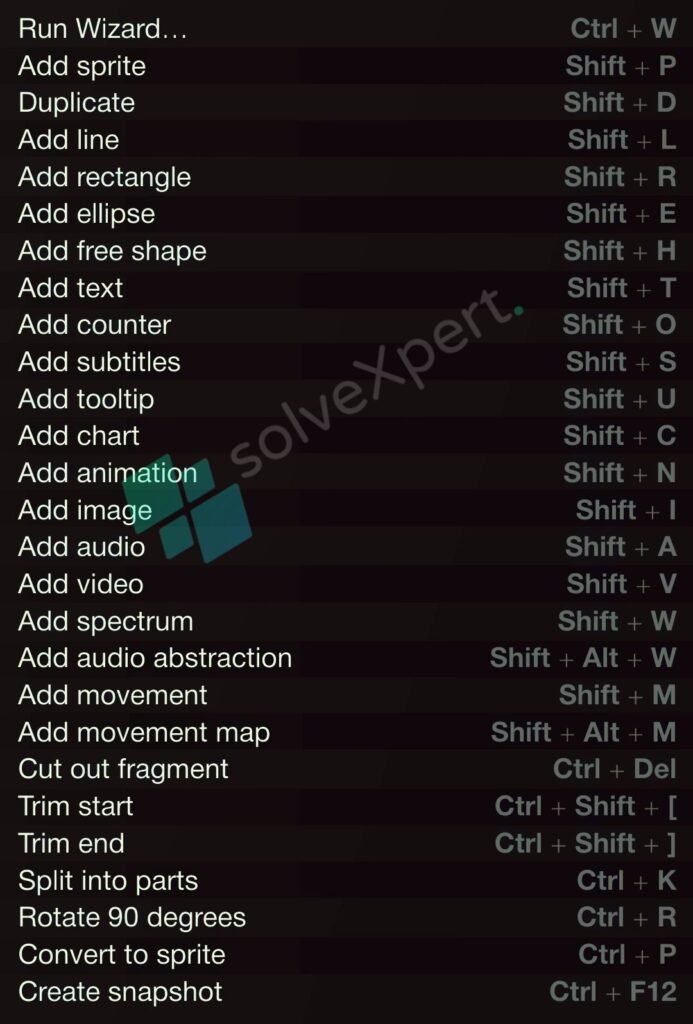
Edit shortcuts

Timeline shortcuts
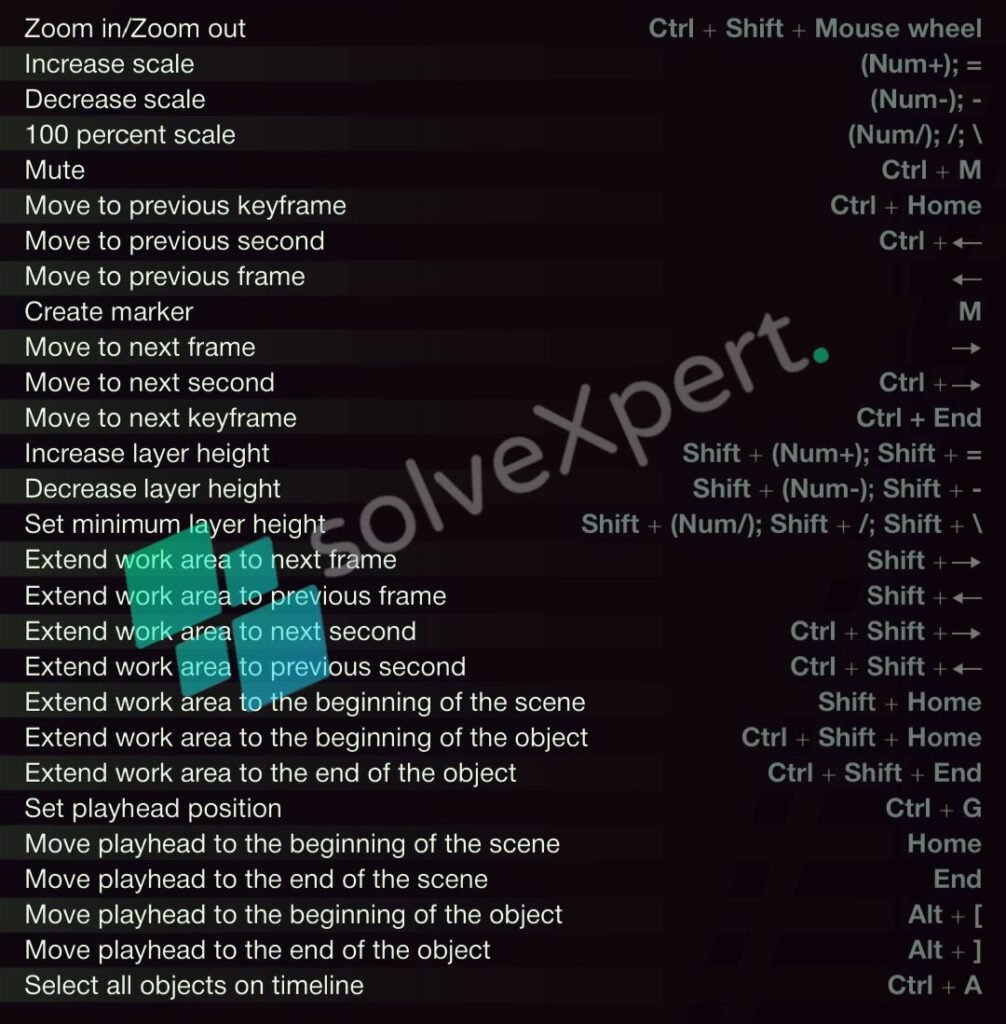
Player shortcuts
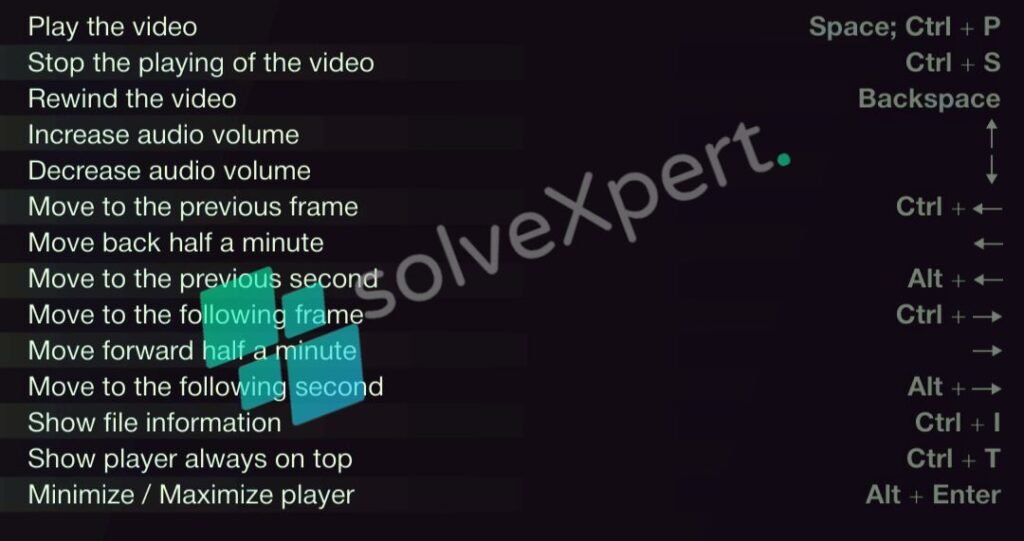
Panes Manager shortcuts
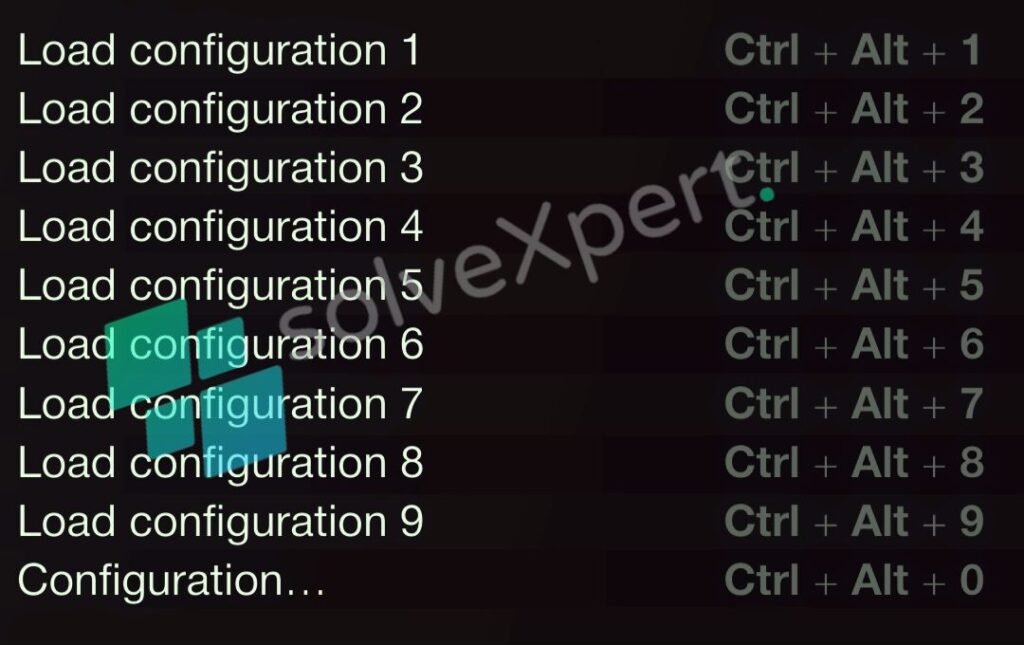
View shortcuts
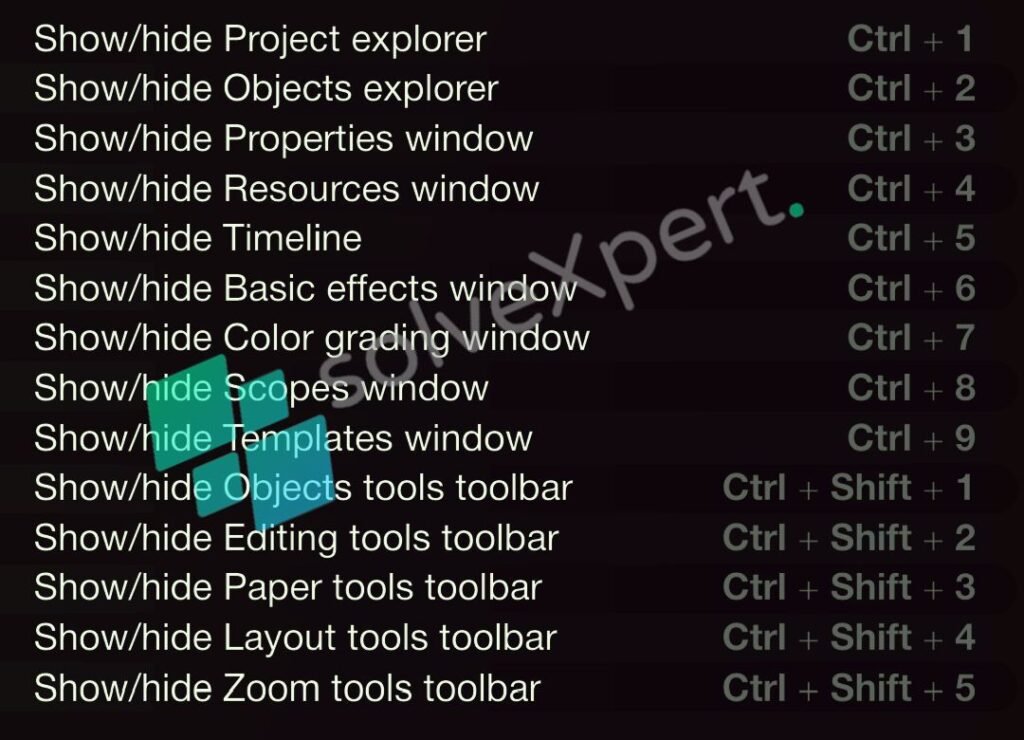
Projects shortcuts
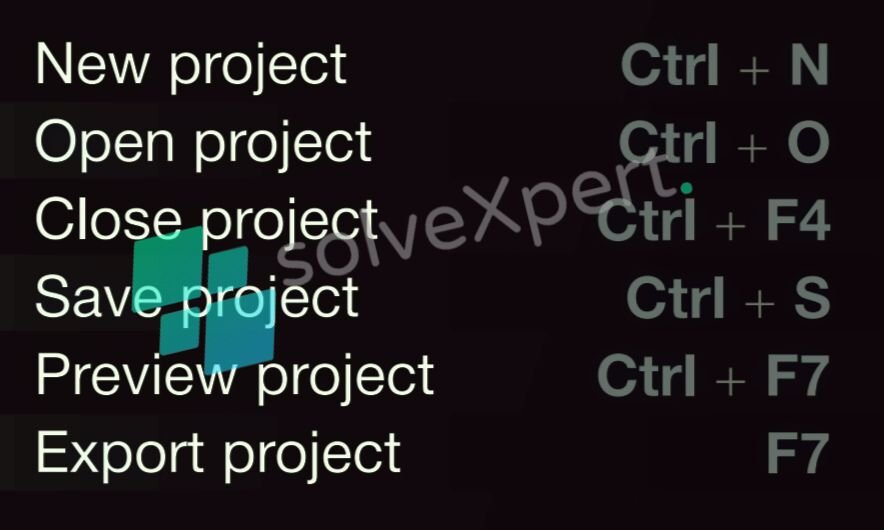
Others:
| Voice over | |
| Show Playlist | P |
| Start / Stop Audio Recording | Ctrl + R |
| Scenes | |
| Preview Scene in Separate Window | Ctrl +F5 |
| Play Scene | F5, SPACE |
| Curve Editor | |
| Insert Point | Ins |
| Remove Point | Del |
| DVD Burner | |
| Select All Files | Ctrl +A |
| Delete Selected Files | Del |
| Enter The Selected Folder | Enter |
That’s It! We hope you find the VSDC Video Editor shortcuts useful. Watch this space for additional content in the future. Do not forget to share this post on social media and subscribe for updates. Until next time, happy browsing!

