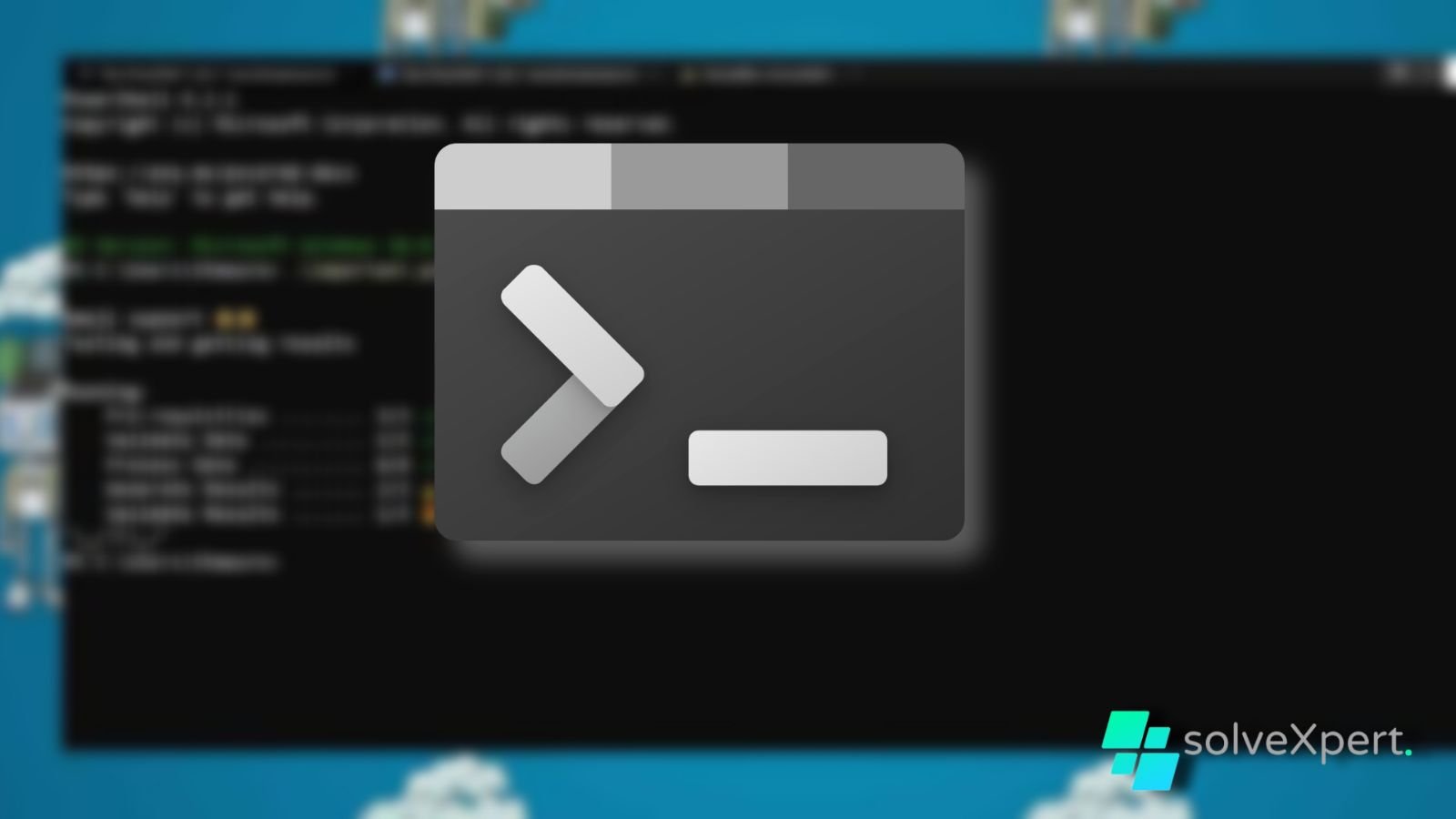Here is an easy way to install Windows Terminal without the Microsoft Store. But installing Windows Terminal from the Microsoft Store might be challenging since it frequently displays login issues. To resolve this, ensure that you are signed in with the correct Microsoft account, check your internet connection, and restart your computer. If you are still having problems, you may need to reset the Microsoft Store or get support.
Here are the steps to Install Windows Terminal without the Microsoft Store
Step 1: go to: Click here
Step 2: Download the file to your PC by clicking the first link in the Assets section.
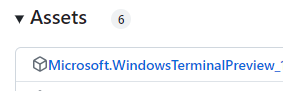
Step 3: Click Install after launching the downloaded file.
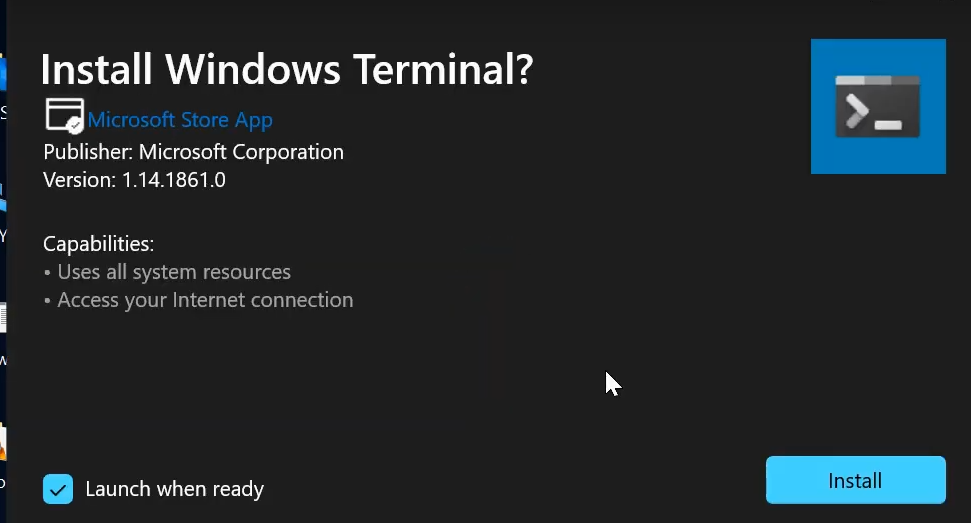
And finally, Windows Terminal has been successfully installed. Also, watch the below video tutorial.
That’s It! We really hope it was useful to you. Watch this space for additional content in the future. Do not forget to share this post on social media and subscribe for updates. Until next time, happy browsing!