How to adjust monitor refresh rate? Refresh rate tells you how many times per second your screen updates the image, and it’s measured in Hertz (Hz). For example, if your monitor has a refresh rate of 60 Hz, it refreshes the image 60 times each second. While 60 Hz is typical, higher refresh rates make movement on the screen look smoother.
In this guide, we will show you how to easily change the refresh rate on Windows 10/11.
Here is: How to adjust monitor refresh rate
Step 1: Open Settings
Step 2: Click on System.
Step 3: Click the Display tab.
Step 4: Click the Advanced display setting.
If you’re using multiple monitors, choose the display you want to adjust from the “Select to view or change its settings” option.
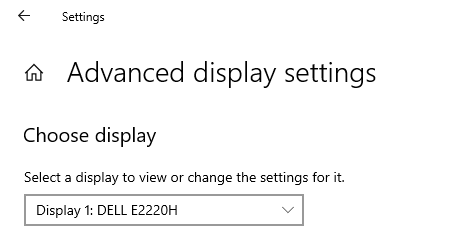
Final Step: Change the refresh rate using the “Choose a refresh rate” setting under the “Display information” section.

Here’s another simple way to check. That’s It! We really hope it was useful to you. Watch this space for additional content in the future. Do not forget to share this post on social media and subscribe for updates. Until next time, happy browsing!

