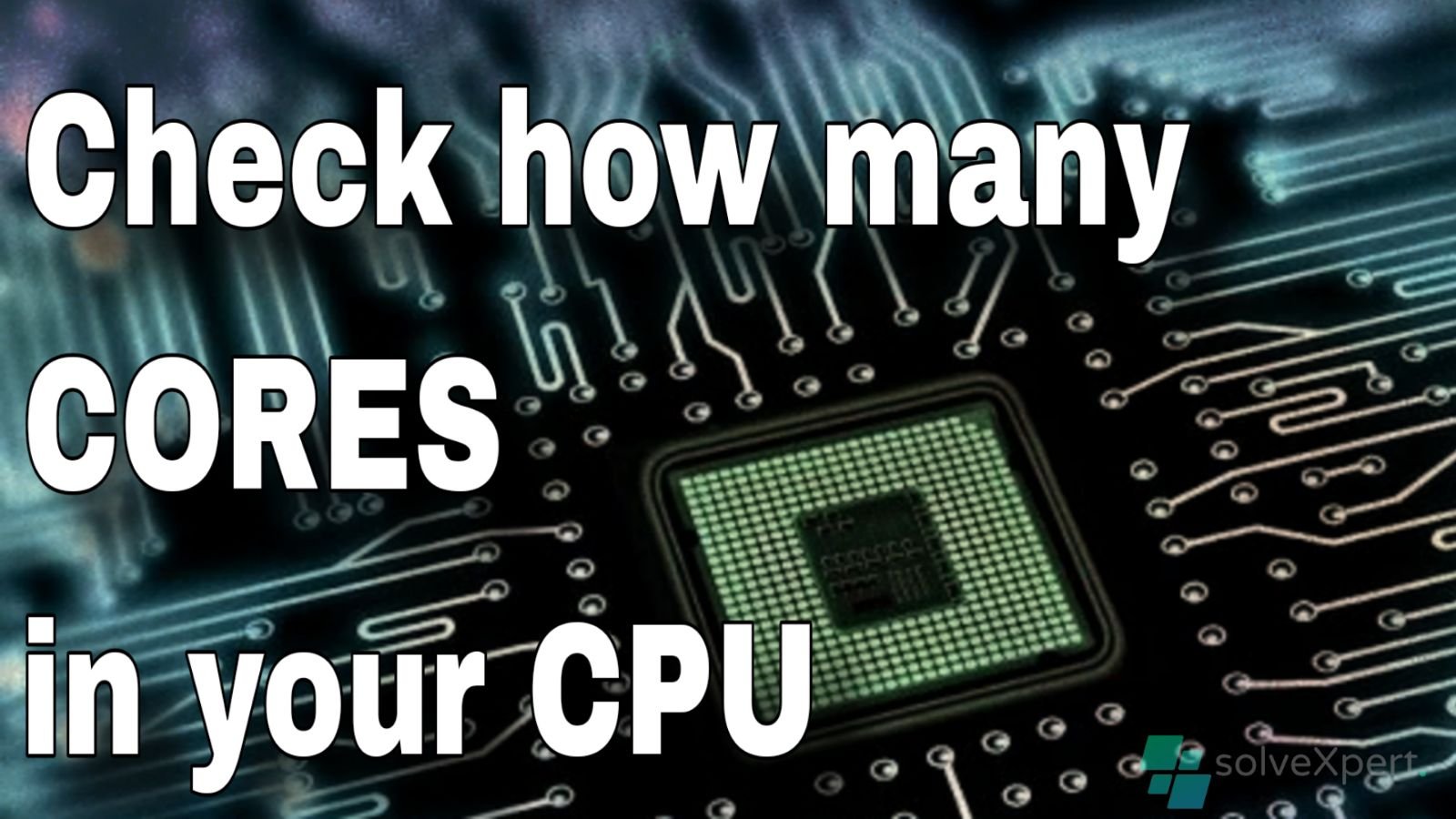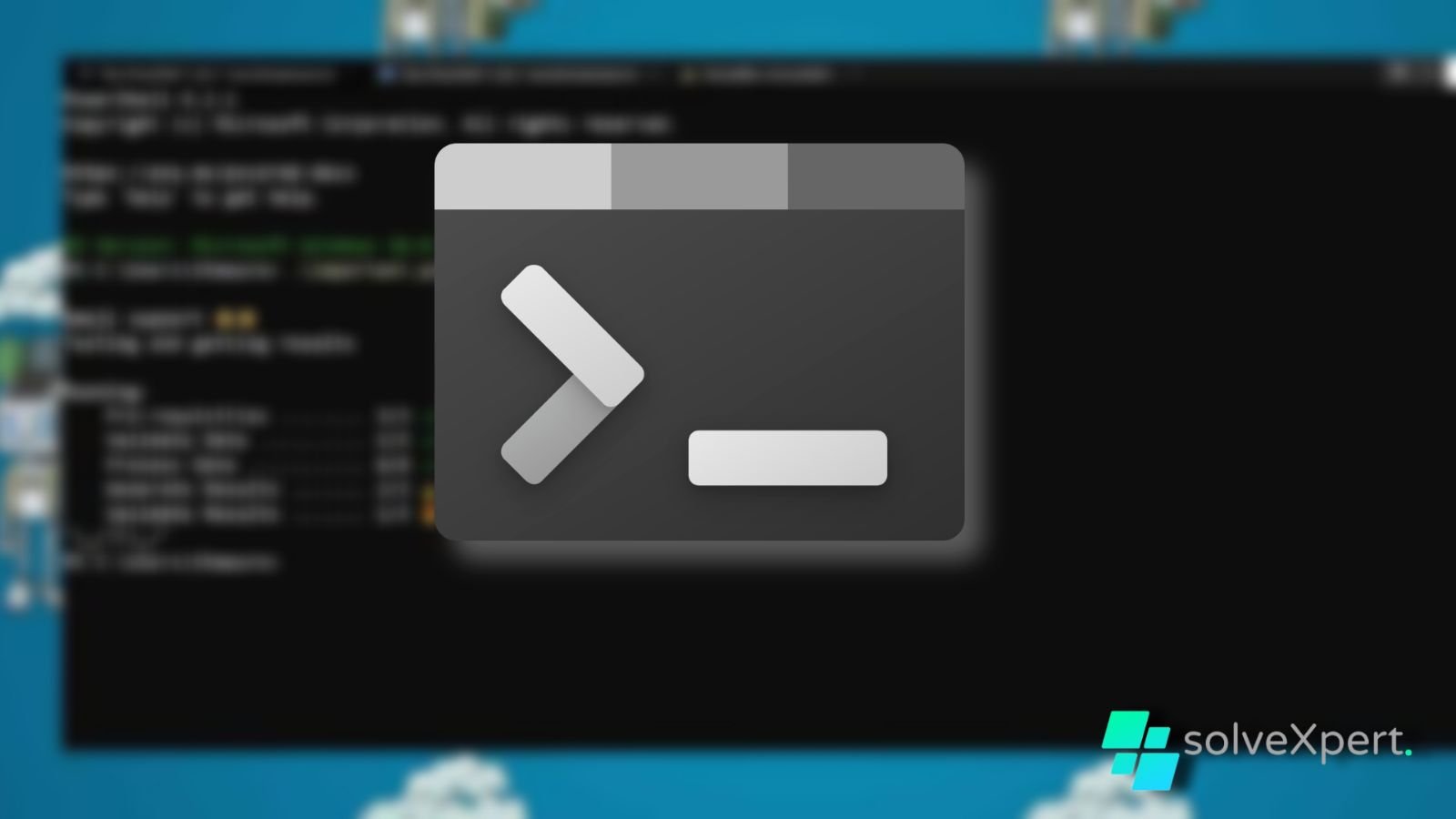62 Handy Excel Shortcuts to Save You Time
62 Excel Shortcuts to Save You Time, It’s like your little helpers in the digital world! They save you time, crunch numbers, and organize data faster than you can wink. With formulas like SUM for adding, IF for decisions, and VLOOKUP for finding info, you’ll handle tasks like a boss. In today’s world, knowing Excel … Read more