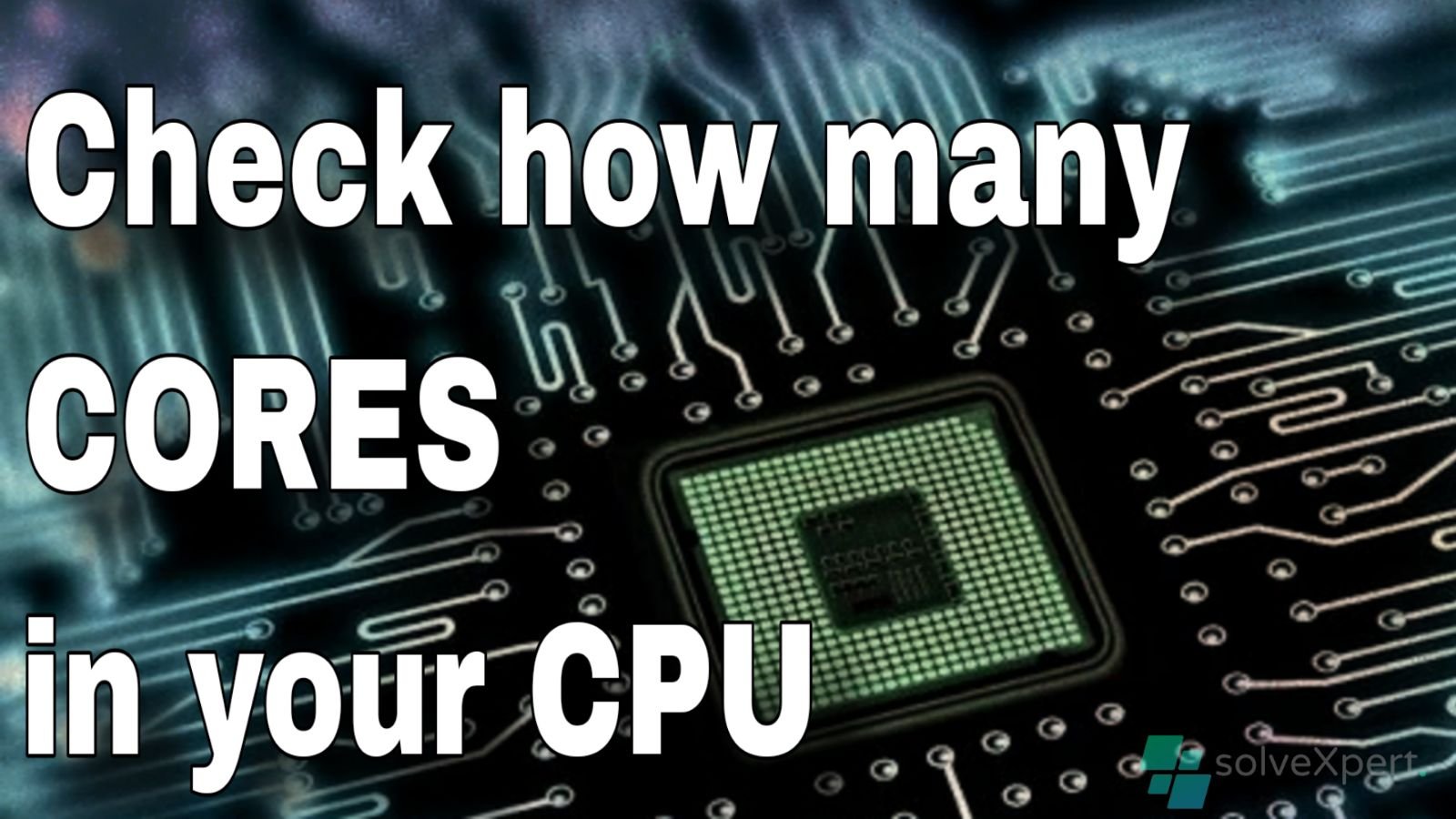There are several simple methods to check how many cores your processor has on windows computer. Most computers use processors with multiple cores, allowing them to handle more tasks at once. For example, a processor with 2 cores is called a dual-core processor and can process two sets of instructions simultaneously.
You can find out how many cores your processor has using Task Manager, Command Prompt, or PowerShell. There are different ways to check this information using these tools.
Check how many cores your processor has on Windows via Task Manager.
Step 1: Open Start.
Step 2: Search for Task Manager and click the top result to open the app.
Step 3: Click the Performance tab.
Step 4: Click on CPU from the left pane.
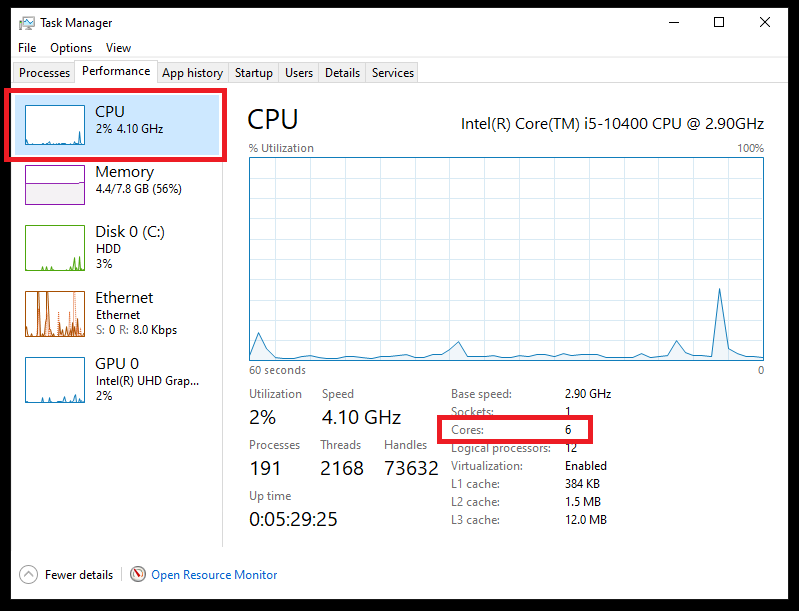
Another simple way to find cores. That’s It! We really hope it was useful to you. Watch this space for additional content in the future. Do not forget to share this post on social media and subscribe for updates. Until next time, happy browsing!