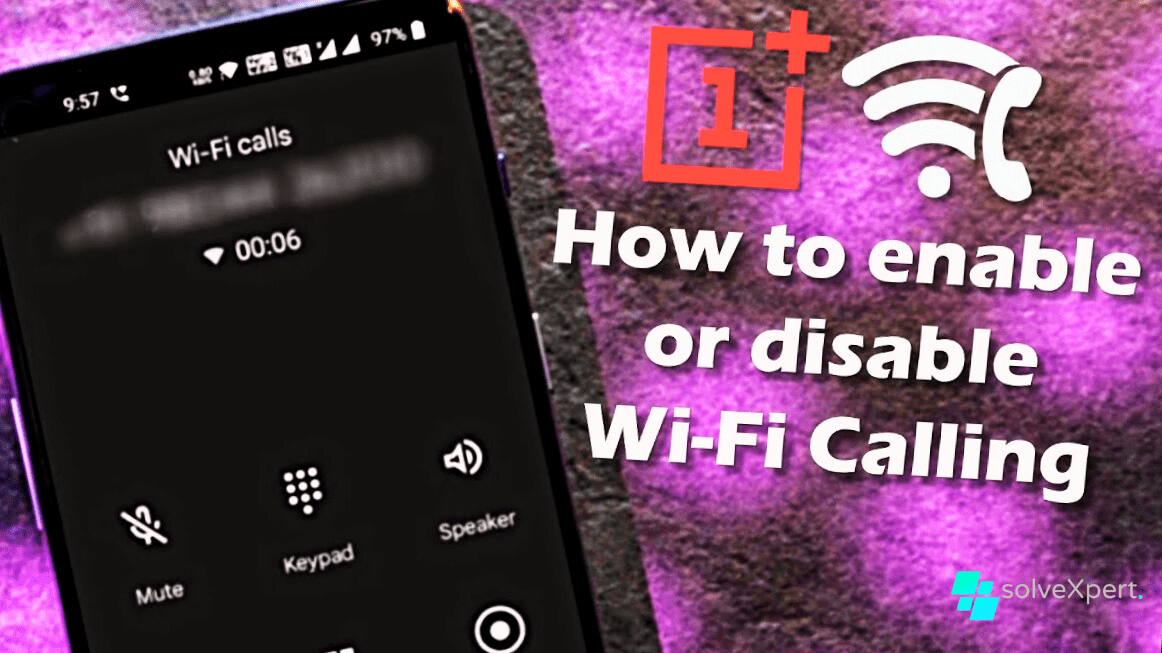If you are experiencing issues such as poor call quality or dropped calls while using WiFi calling, you may opt to switch it off. However, Wi-Fi calling allows you to make phone calls and send messages via a WiFi network rather than your cellular network. This is beneficial in situations where you have a weak cellular signal but a strong WiFi connection.
Here are the steps for turning off or on WiFi calling on Any OnePlus:
Step 1: Go to the settings.
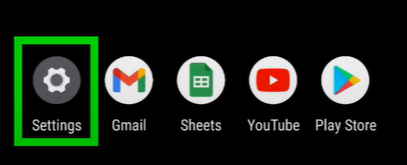
Step 2: Tap on the SIM card & mobile data.
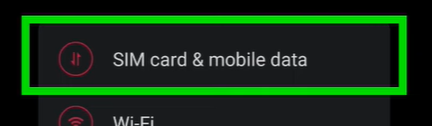
Step 3: Tap on any of the cellular networks (SIM) for which you want to disable Wi-Fi calling.
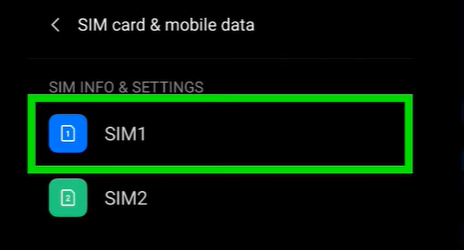
Step 4: Select Wi-Fi Calling.
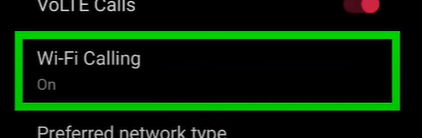
Step 5: Toggle off the switch next to Wi-Fi calling. To enable it, switch the toggle ON.
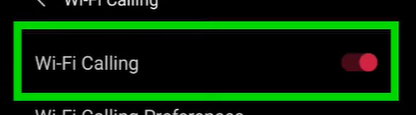
Its Done. Repeat the steps for the other SIM and continue with Step 3.
That’s It! We really hope it was useful to you. Watch this space for additional content in the future. Do not forget to share this post on social media and subscribe for updates. Until next time, happy browsing!