Here are some simple steps for removing or adding the footer copyright text “powered by GeneratePress”, any theme name, or “hosted by” from your website’s footer.
A footer copyright text is a little piece of information found at the bottom of a webpage that shows who owns the content and the year of ownership. Typically, it includes the copyright symbol (©), the current year, and the company name. It may also contain links to crucial pages, such as the privacy policy or terms of service. This phrase helps to safeguard the site’s content legally and tells visitors that the content on the site is owned and cannot be used without permission. For instance, it could read, “© 2024, Your Company Name. All rights reserved.”
Here are the steps to remove the website footer copyright text:
Step 1: go to Appearance and then Theme File Editor.
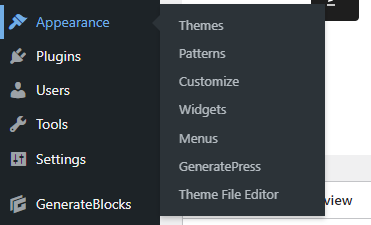
Step 2: At Theme Files, click on functions.php
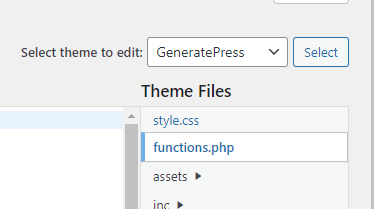
Step 3: Paste the following code at the bottom of functions.php
add_filter( 'generate_copyright','tu_custom_copyright' );
function tu_custom_copyright() {
?>
WRITE YOUR CUSTOM COPYRIGHT TEXT HERE
<?php
}Like this
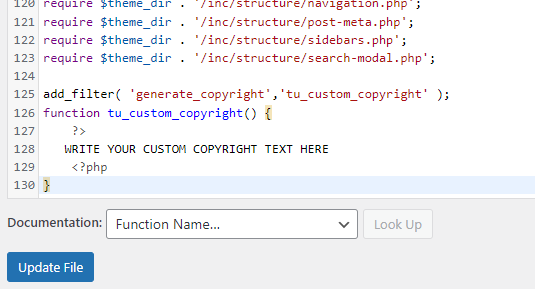
Final Step: Change the text “WRITE YOUR CUSTOM COPYRIGHT TEXT HERE” to your own custom text, and then click on the Update File button.

If you wish to totally erase the footer text, then paste the following code at the bottom of your function.php file, and then click on the Update File button.
add_action( 'after_setup_theme', 'tu_remove_footer_area' );
function tu_remove_footer_area() {
remove_action( 'generate_footer','generate_construct_footer' );
}That’s It! We really hope it was useful to you. Watch this space for additional content in the future. Do not forget to share this post on social media and subscribe for updates. Until next time, happy browsing!

